53 Epic eBay Selling Tips To Skyrocket Your Profits & Reputation
by Admin Joe
Published – Nov 24th 2017
Updated – Dec 3rd 2017
Do you want to be a better seller on eBay? Do want to make more money on eBay? If the answer is “heck yes” to both then this is the perfect post for your eyeballs.
In a lot of ways, websites like eBay have streamlined the selling process (it has certainly helped me). This is done in a way that makes it easy for people like you to find success. All the tools are there, you just need to know how to use them. This saves a hell of a lot more time then starting your own platform from scratch!

eBay’s business is based on enabling someone to do business with another person, and to do that, they first have to develop some measure of trust, either in the other person or the system. Pierre Omidyar (Famous French Businessman)
You couldn’t be more right Pierre, it all comes down to trust. After all, why would a random person buy something from another random person if they didn’t trust each other? Buyers like the certainty that they can feel safe and secure while shopping online. You (the seller) can learn from this.
Mr Omidyar is pictured above with his friend Sir Richard Branson because one big brain is not enough for you good readers.
eBay is a great platform for making money although there are million of sellers out there who will fight you for business. Did you know that there nearly 2,000 millionaires on eBay in Europe alone. Furthermore, the biggest and baddest eBayers out there have been known to make almost £2 million in only a month.
This proves that there is always hope for people like you to achieve a fraction of that at the very least. Here are a few eBay selling hints that will set you apart from the herd.

1. Block Bad eBay Buyers
You can block buyers for any number of reasons so you have a better chance of dealing with trustworthy members. The most effective eBay members to block are those known to have unpaid item cases filed against them. I’ve had to do this before many times.
The earlier on that you can target and block these members, the less headache you will have further down the line.
Blocking these members is the equivalent of throwing them into the Sarlacc Pit so they can be digested over a thousand years. Shout out to you Star Wars geeks out there!
This will help you because you won’t be wasting any more of your time with people like that from then on. Blocking works by adding their usernames to your block list and they will never bother you again.
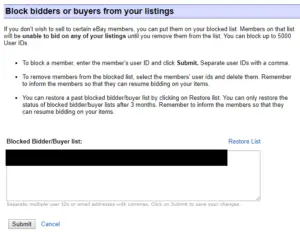
2. Set up Feedback Parameters
Not all, but many eBay cheats are new buyers who have a very low feedback score. You can weed out dodgy buyers by having a feedback threshold for your listings. This means that only buyers over a certain eBay feedback rating can purchase your products.
I always put something like this in place in my own listings as a precaution. This might seem unfair on newbies who just want to buy stuff without issue but at least it offers you extra protection.

3. One Brand per eBay Listing
It is not appropriate by eBay to make one single fixed price variation listing containing lots of different brands or styles. Some brands will end up getting buried behind other more popular ones. Would you really want to park an Aston Martin behind a Skoda in a car showroom? No Sir!
You don’t really want several brands crammed into one listing anyway as you will be working against yourself. Each brand deserves a separate eBay listing to show itself off so it works to your advantage in the end.
4. Keep tabs on your eBay watchers
Certain interested customers will choose to bookmark your listing before they make a final purchasing decision. This is beneficial because it gives them time to think and they aren’t being pressured to order right away.
If members watch without buying then it’s still a plus because at least they have an interest in what you’re selling. It gives you an indicator that you’re listing is attractive so at least you know that you’re going in the right direction.
Although, I can understand the annoyance of seeing watching members sitting there idly. You may stare at them desperately through the computer screen with your laser vision, willing them to buy. I’ve been there, friends.
You can see on your listings exactly how many eBay members are watching the item. This is a positive sign ultimately because many watchers eventually progress to completing sales.
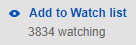
5. Use eBay Listing Programs
Before it shut down, ‘turbolister‘ was one of the most popular listing tools (may it rest in peace). This was flushed in favor of the eBay seller hub which should suffice for your needs. If you’re looking for more options then you could try out:
All of these tools are designed to make listing more efficient and also to save you time. They will let you list lots of items in bulk a lot quicker than conventional methods.
6. Switch to being an eBay Business Seller
If you decide to dedicate yourself to running an eBay business then it means there has to be some changes. You will need to change immediately from being a private seller to a business seller. Do this the moment you decide to become a fully fledged profit seeking business.
Some people like to stay as a private seller as long as they dare. This is because they want to avoid higher fees but there are repercussions for this. If you get caught out by eBay then they will send you a warning instructing you to become a business seller. You will need to accept these terms if you wish to continue.
7. Give a Detailed Description
Rack your brain and think off all the information any browsing eBay members would possibly like to know. You need to describe the item inside out no matter how pedantic.
The listing description is quite generous by giving you 1,000 characters to tell buyers about the item. Make the most of this and give as much detail as possible.
[bctt tweet=”Sellers can let free promotion emails slip under the radar. Why not check the eBay announcement boards?” via=”no”]
8. Report Bad eBay Buyers & Sellers
We’ve already talked about blocking but reporting buyers is closely connected and equally as important. It would be effective to report eBay sellers too who break rules such as dodging fees.
This is because their dodgy selling practices could negatively effect your business in the long-term. Moreover, it will harm buyers and the marketplaces as a whole.
You may come across bad buyers who refuse to pay for items or create other problems. It is important that you block and report them. This is so that neither yourself or any other sellers will have to deal with people like this again. If everyone did this then eBay would become a more just retail platform.
Don’t be afraid to be labeled a “squealer” by the cool kids (I joke). You’re doing the right thing. If you bring this bad behavior into the light then eBay can clamp down on it. It will then benefit everyone in the end.
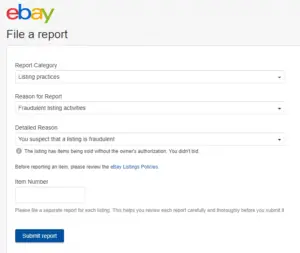
9. Edit eBay Listings
You may make a mistake on one of your active listing and not realize it until after you have put it online. If this happens then you can always go back and modify it quickly. This also good for making additions that you originally forgot about.
This has always been handy for me on the rare occasion when I get the quantity wrong. I can just go back and make a quick change before someone purchases more units than I actually have.
10. Earn money from Stock Photos
You thought there was only one way to make money on eBay didn’t you, friend? I used to believe the same thing to until I discovered what I’m about to tell you.
You might get bored with conventional eBay trading and want some new, alternative monetization ideas. If this is relevant to you then you’re going to want to hear this. ‘eBay pictures‘ is a feature similar to selling stock photos in general because you can make money from it.
eBay are always looking for stock photos to represent their products as the default pictures. If you submit a great photo and it is chosen, then eBay will pay you a fee for your troubles.
You can voluntarily share your photos with eBay for free like a ninny PFFFTT! but you may as well be earning some dough. The price that photos can fetch ranges from 50p to £20 so it is worth your time to explore this further.

11. Prepare Product Numbers
You can shave off even more time while listing. This is possible if you have any of the following relevant product numbers at the ready:
- UPC
- bar code
- ISBN
When listing you are given the choice to enter relevant numbers. You can then easily find your product along with the stock photo image that goes with it.
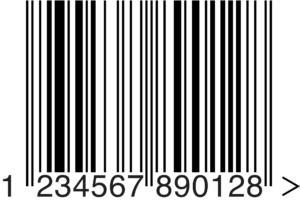
12. Schedule eBay Listing Drafts
Scheduling listings means that you can prepare an eBay listing for now as a draft. Afterwards, you would then publish it a few weeks later at a better time. This will give you time to do more important things like watching the biannual world toe wrestling championships (or whatever you like doing).
The limit for scheduled listings is up to 3000 listings every 21 day period. The draft of the listing should automatically be saved. This is just in case you abandon it halfway through completion so there is no need to worry.
However, don’t dilly-dally when it comes to drafts as they will disappear if you leave them for a month without editing them. You will also only be able to save 20 drafts at a time.

13. Nail the eBay listing Headline
Headlines are used mainly in journalism but also in all sorts of other industries. They are used as a way of grabbing people by the ears and saying, “Hey, look at this over here!“. Yours will have to be excellent if you really want to raise some pulses.
You are only given 80 characters for your listing title on eBay. For this reason, make the most of it by only including the most important and relevant information.
![]()
14. Request an eBay Selling Allowance Increase
As you build up steam as a seller you will eventually hit a ceiling where eBay won’t let you publish any more listings. Not without requesting additional permission to do so anyway. You will only be able to sell so many items when you first start.
I believe on eBay for new members it is 10 listings per month. However, you can always increase this by phoning up and requesting a higher limit. I’ve done this before so I know that it is fairly easy. You probably won’t be able to get unlimited listings but you will definitely get a sizeable increase.
Personally, when I called eBay support, I managed to get my listings up from 10 to 500 listings per month. This goes to show that it is definitely worth your time if you’re turning over quite a lot of money every month.
It’s best to try to stay in good favor with eBay or else you could be punished. This can come in the form of cuts to how many items you can sell each month.
Allowance limits can vary between accounts, categories and items. You will need to take a closer look if you want to know the specific numbers. It can should eventually rise as you establish a proven track record over time as an eBay seller.
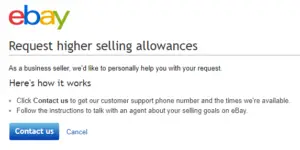
15. Aim to be an eBay ‘Top Rated Seller’
This is no mean feat but it is worth attaining. eBay top rated sellers will be given a badge to display proudly on their listings. Buyers will see this and know that they are doing business with the real deal. You will also get a 10% discount on final value fees which will reduce your overheads.
I’m a top rated seller so I know that it is doable. The top rated seller badge can be awarded and taken away at any time. The main thing to focus on is keeping up consistently good seller standards to combat this.
16. Link up eBay Accounts
This is useful advice for an experienced seller who wants to set up a new, secondary account. A handy shortcut to increase your allowance is to link your account to another account. It’s best to choose one that has been previously established and is thriving.
17. Analyse your eBay Sales Performance
The listings analytics tool is free so I would make good use of it if I were you, the sooner the better. You can see all sorts of sales data about all aspects of your eBay selling business.
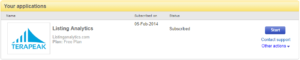
18. Send payment Invoices
Waiting for payments sucks but you can be proactive about this. I always send a friendly reminder after a few days of waiting first before I bring up an unpaid item case. You want a civil resolution for the sake of your eBay business so you don’t want to come off too pushy.
19. Open an eBay Unpaid Item Case
Don’t wait too long to open an unpaid item case. The opportunity will be gone if you wait longer than a month after the listing has ended. The buyer is given only 4 days to pay up after an unpaid item case has opened.
If the item is never paid for, then most eBay fees will be reimbursed to the seller. The buyer will then be punished with an unpaid item strike on their account.
You can program the unpaid item assistant to automatically file a case. This can be done after however many days of your choosing have passed without payment. This is one of eBay’s most useful tools for sellers. It is good if you ever forget to keep track.
Try to be flexible with the amount of days that you give them as some buyers do delay payment for genuine reasons. They might be very busy or have other serious reasons for not being punctual. Don’t just assume that they’re time-wasters.

20. Accept eBay Best Offer Submissions
You can use the best offer feature on eBay combined with your fixed price listing. This is when the customer offers you a slightly lower price than advertised. This is usually something that they’re more willing to pay for the item. You can then haggle over the price from there.
How dare they offer you less money than the asking price! The gall of these people! Relax. Sometimes it’s better to sell an item for less rather than not at all. That’s just how business works at times.
The best analogy I can use to describe it is sort of like an auction but in reverse.
This is useful if you have doubts about the original price and whether or not it will sell. Offering the best offer option tells your buyers that you’re willing to be flexible to their needs. The best offer feature isn’t available for all eBay listing types or product categories. You will need to check these on an individual basis.
You may find yourself dealing with multiple buyers and items when accepting best offers. To combat this, it would be convenient for you to set up an automated system on eBay. This will let you decline or accept offers without you having to do it manually.
There are time limits on best offers so both yourself and the buyer will need to be on the ball. Be prompt when it comes to your turn to make a move or else the whole thing will expire after a couple of days.

21. Track your Packages
This will give you peace of mind and confidence that the package has reached the customer. The eBay buyer can also observe this tracking information too.
If you track your deliveries on eBay then you can also get unjust late delivery feedback removed from your record. This way, it won’t unfairly damage your seller reputation.
You may or may not be able to use the tracking feature depending on what sort of postage service you purchase.
22. Use eBay Fixed Price Listings 99% of the Time
Fixed price listings let you list for 3, 5, 7, 10 or 30 days. It’s best to go for 30 days and get the most value out of the insertion fee that you will be paying. You need at least 15 notches on your eBay feedback rating (or 30 if you don’t have a PayPal account) in order to list with a fixed price.
If you want to post a multiple variation fixed price listing then you will need to be a signed up on eBay as a seller for at least two weeks.
I started off selling my items as auctions but over time I have found buy it now to be the better of the two. What a fool I was. Buy it now listings are more pricey in terms of fees but they are worth doing. Although auctions aren’t without there uses.
With fixed price listings, you know that they will definitely go for a defined price or they won’t. Auctions are different because of their unpredictable nature. These uncertain auction losses can really bleed money from your business.
23. Make the most of eBay classifieds
You might not think it but eBay lets you list items as 28 day classified ads on their site. In this scenario it would work like any other classified ad. The buyer would contact you to make arrangements to meet up. You can then sort out payment and collection in person.
To be absolutely clear, the classified ads on eBay are mostly just designed for selling vehicles or properties. There may also be fees incurred for transactions.

24. Hire eBay Trading Assistants
You can pay other people on eBay called trading assistants to help sell your items which should save you a bit of time. This is similar in a way to hiring your own employees and it takes some of the workload off your shoulders.
It means that you can focus on other things while the assistant do the tedious, time-consuming tasks.
25. Low Starting Bid
When searching on eBay, many buyers like to refine the search results. This can be so that the cheapest item and postage packaging prices appear at the top of the page.
For this reason, you could try starting your eBay auction at $0.01/£0.01 with free postage and packaging. You will have a higher chance of attracting lots of interest if you do this.
The flaw in this is that it can occasionally backfire drastically if there is just one or two bids. If this is the case, it will go for peanuts. You will then have to fulfill the eBay transaction while incurring a big loss. It can always be remedied by adding a reserve prior to listing.
Auctions are really useful for clearing your inventory of items that stubbornly refuse to sell. You might not make much or any profit for that matter but you just want to get them off your hands. In this case an eBay auction with the lowest possible starting price is the way to go.
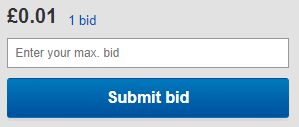
26. Achieve an eBay ‘Premium Service’ Badge
Getting the premium service badge means that you offer exceptional customer service. If you want to qualify you will need to offer:
- same or one day dispatch
- free delivery
- 30 day returns policy
Having eBay badges like this one increases buyer trust and you will go up in their estimations. Achieving this will show your buyers what a bad-ass you really are.
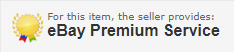
27. Combine eBay Listing Types
You can have an auction and buy it now listing simultaneously if you really want to. This gives the eBay buyers a choice. They can decide whether to secure the item at an upfront, known price or try their luck in the auction to see if they can grab a bargain.
The downside of going down this road is that the buyers won’t have any motivation to bid any higher than the buy it now price. They can just get it that way and abandon the auction altogether.
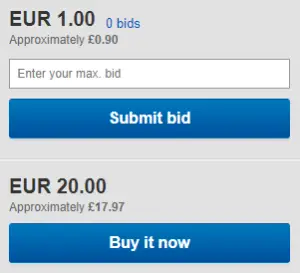
28. Observe eBay Sales Reports
The sales reports are great for setting goals for your eBay business. You monthly sales reports will throw lots of statistics at you. These include:
- sales growth
- total fees
- average sale prices
- sold/unsold listings
- total sales
eBay offers you statistics in your sales report so that you can take an objective look at your business. From there you can make your next move, it certainly helped me with my business.
29. eBay Markdown Manager
Offering special discounts is a tried and tested among many businesses. This program makes the process even easier. Markdown manager is useful for setting up sales and discounts in order to entice eBay buyers. You can even show off your upcoming sales to your regular customers via email.
This is usually done by cutting a percentage anywhere between 5% and 75%. This is best used for items that stubbornly refuse to be bought up. Buyers love to see that they are getting a bargain.
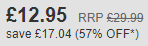
30. Add an eBay Reserve Price
If the auction ends without the winning bid exceeding the reserve price then you aren’t obliged to sell the item. You can just start over again.
The reserve price feature is only compatible with eBay auction listings. You can always amend or remove the reserve midway through if the auction is going better than expected.
You can add a reserve to live listing that is close to ending (with 12 hours left). However, you need to get in there before any bids have been placed.
When you list as an auction there is always the danger that the item may eventually go for a low price. It could go for a figure that you are not happy with (maybe at a loss). This is unless you put in a reserve which costs extra. Whereas with buy it now, you decide the price and it is fixed.
The reserve price feature works best with expensive goods. If you are selling a low value item then there might not be much point in using a reserve. The cost of the reserve will cut into your profits too much to make it worthwhile.
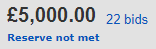
31. Resolve your Cases
eBay rewards you for resolving cases with buyers yourself by refunding your fees back to you. Try to resolve any issues in a civil manner between yourself and the buyer.
It’s better this way rather than eBay support has to be brought into the mix. Any kind of further escalation can really tarnish your record so get in there first and sort it out.
32. Give eBay Bidders a Second Chance
You might complete a successful auction but your highest bidder can get cold feet and decide to back out at the last minute. I hate it too. If this happens then you can offer the item to the second highest eBay bidder at their bid if there is one.
Failing that, you can go even further back to previous bidders and so on. If you want to provide a second chance offer then you need to set it up within 60 days of the eBay listing ending. This feature only works if there is more than one bidder.
33. Parental Assistance
I believe business should never discriminate against enthusiastic young entrepreneurs. This is why I love to see youngsters with the drive to try something like this.
eBay says that their members (both buyers and sellers) have to be over the age of 18 years old. You may be able to get around this if you use a parent or guardians account and then trade under their strict supervision. Look Ma, I’m an eBay seller!

34. ‘Fast & Free’ eBay Accolade
This is another badge worth adding to your collection. You can earn the fast and free badge if you offer free postage and have a dispatch time of 3 working days or under. It can be a big turn on for buyers if they see that you have a ‘fast and free‘ logo on your eBay listings and profile.
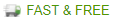
35. ‘Good ‘Til Cancelled’ eBay Listing
The main point of this is feature is so that you don’t have to manually relist unsold eBay listings. The Good ‘Til Cancelled option ensures that the listing will end the second that the item quantity hits zero. You will be charged an insertion fee at 30 day intervals when the item has to be relisted if you use this feature.
36. Preview eBay Listings
It’s always wise to check something before you follow through with it. You might want to preview your listings just to see how it looks before posting it properly. This way, you will avoid making any glaring errors that may be obvious to eBay buyers.
You can think of it as viewing a photo you’ve taken on the display screen of a digital camera to see if it is good enough. This would be done before you decide to go ahead and make a print of it of course.
The listing can even be saved it as a draft for the time being if it’s not quite ready and come back to it at a later date.
37. Extend eBay Listing Lengths
If you are selling as an auction or just fixed price then you will want your item to run for as long as possible. This is so that lots of eBay bidders/buyers will see it. Always pick the maximum amount of days available when listing.
![]()
38. Research Other eBay Sellers
If you wanted to become a great 100m sprinter then you might watch videos of ‘Usain Bolt’ in action. You would obviously do this so that you can learn and improve. You can apply the same formula to online selling.
It will help you a lot to compare the listings of experienced sellers with those of your own. If you see something good on someone else’s eBay listing that you might be missing then you can add it to your own.
You can also get ideas for inventory that you would like to source next. Do your homework on the most successful seller and learn from the best.
39. Be the Buyer
“Gosh darn-it, I want to make money not spend it!” I know, I get it. Still, you should be the buyer because it can help you as a seller to see things from the buyer’s viewpoint.
I can understand how daunting it might be to process your very first sale on eBay. After all, you have no idea what to expect when you first start selling.
When you first begin selling it might be good to make a few purchases just to help you learn the ropes. You can then see how the process works from the eBay buyer’s perspective. Buy stuff from different listing types such as auctions, classifieds and fixed price so you know how they all work.
Purchasing from other eBay sellers also increases your feedback score. You will get feedback regardless if you are buying or selling so have at it.

40. Create Urgency & Scarcity
eBay auctions can be exciting for buyers due to the element of time slipping away and not wanting to miss out. There is more of a rush which is a good thing for sellers as buyers. They will have to make impulsive decisions and hand over more money because of this. Good news for you.
Fixed price eBay listings don’t have that urgency. The buyer can just bookmark it to come back to (or not at all, sadly).
![]()
41. Utilize Free eBay Promotions
Who doesn’t like a freebie? Take full advantage of free listings for eBay business sellers. You will get these by email so you may want to play the long game and not pay insertion fees the normal way.
Time it just right and wait around to get your listing fees cancelled out with these promotions. Other eBay promotional offers allow you a discount on final value fees too.
I’ve personally managed to go for months without paying any insertion fees just by making the most of these promotions.
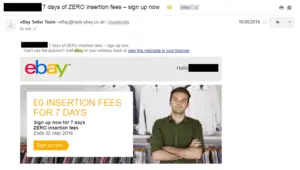
42. Publish more than one eBay listing
Just one fixed price listing selling large quantities may fall down in terms of visibility. The reasoning is that you have lots of items but only one eBay listing so they will rank you only once. If you sold lots of items individually perhaps as auctions listings then you would appear in the search listings many times.
43. Balance eBay Item & Shipping Prices Fairly
It’s against the rules to dodge eBay fees by setting an extremely low item price. Some sellers try to compensate for this by increasing the shipping price by a ridiculous amount.
You should avoid doing this as it will immediately look strange to buyers. Some people may even call you out on it and you will have to explain it to them. This all goes against eBay’s user agreement.

44. Advertise with eBay
eBay run their very own advertising campaigns that sellers can use to market their listings. It works on a pay-per-sale basis so you have to give a percentage of each sale. This will look similar to any other banner advertisement on the internet.
Paid advertising is useful when you have already exhausted all the other avenues so far that have been free of charge.
45. Create eBay Listing Templates
Entering the same information into eBay listing forms is beyond boring as it stands. You can create templates of your listings in order to save time and make your life a little easier. There are even programs out there that let you schedule listings and even make them automated.
Once you complete an eBay listing for the first time, it is wise to save it as a template. This means you won’t have to enter every detail in manually if you ever want to list the same product again.
[bctt tweet=”There nearly 2,000 millionaires on eBay in Europe & some eBayers make almost £2 million per month.” via=”no”]
46. eBay Announcement Boards
Sellers sometimes let promotion emails slip under the radar which is unfortunate. You can tackle this by checking the eBay announcement boards regularly. It’s possible to dig out any hidden gems that might have previously passed you by.
47. Multiple Variation eBay Listings
You can sell multiple items within the same eBay listing with variations. For instance you might list a large quantity of shirts ranging from extra small all the way up to extra large. Another variable might be color as well as setting the quantity of each individual variation.
You will also save money on eBay listing fees by fitting lots of the same item into a single listing. It’s also convenient for the buyer to have all varieties in one place.
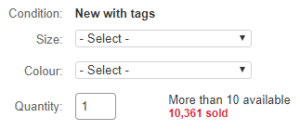
48. eBay Forums & Discussion Boards
If you need any additional help then you can always consult the good people of eBay. Have a thorough browse through the forums and discussion boards. There is plenty of useful information on here coming from both buyers and sellers.
You can find the answer to just about anything eBay related on there. If you have a question that hasn’t already been answered on any of the threads then you can start your own thread. Ask it yourself and then wait for a reply. This has saved my skin on more than a few occasions.
49. Install the eBay Toolbar
The eBay toolbar is mainly for the benefit of buyers so that they can watch auctions. Although, at the same time sellers may get some use out of it for watching their own listings. You can download this for free.
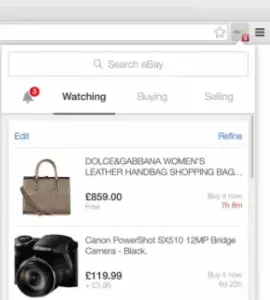
50. Sell on the First Attempt
Every time you fail to sell an item, the eBay listing will end. You will then have to relist costing you another eBay insertion fee. Ideally you want your listing to sell the first time.
Make the listing the best that it can possibly be before you publish. You may even benefit from a checklist so you know that you have everything covered.
51. eBay Selling Manager & Pro Version
Selling manager streamlines the selling process for free by letting you use templates when sending emails. Also, it makes giving and receiving feedback easier as well as other things to help better manage your eBay sales. I would recommend this programs to sellers who turnover lots of transactions.
There is another level to this which is the pro version. Seller manager pro (which comes with a 30 day free trial) gives you additional features including:
- scheduled and bulk listing
- monthly sales reports
- professional listing design
- further advanced automation
Although, this upgrade will cost you a subscription of $15.99/£4.99 per month.
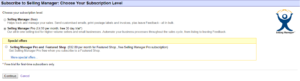
52. Restricting Foreign Countries
Choosing to sell overseas can be a hassle for any number of reasons so I can understand the reluctance. If you don’t want to trade internationally then that’s fine. You will need to take the extra measure to block foreign eBay buyers.
If you don’t do this then a lot of people in other countries will assume that they can buy from you. I’ve fallen into this trap so don’t feel like you’re alone in this. If you inadvertently make a sale, you will then be stuck and will have to make good on your commitment.
53. eBay Global Shipping Programme
Shipping may arguably be the biggest hurdle to international selling, but there is a solution. The global shipping programme on eBay lets you send your packages to a local depot. After that, they will do the rest of the work from there. This can make selling abroad a lot more straight forward for eBay sellers.

If you follow these rules then I’m sure you will have a better chance of becoming an eBay legend in no time as long as you work hard.
From this list, we can learn that your reputation as a seller on eBay is a top priority of the buyer when they make a purchase. It’s also important not to neglect things from analyzing your sales history to controlling who you do and do not want as customers.
eBay isn’t all sunshine and lollipops. It can feel like the wild west sometimes with certain members who don’t have honest intentions. You can get a head start on these people by trying to identify them before they can do any damage. We’ve already talked about this with blocking and reporting.
I would advise your next step could be to look at the above points and modify your account and existing listings so that they are up to a good standard. Conduct some additional research about business in general to see what you can do to make your brand reputation really sparkle.
After that, I would suggest you take a look at my 17 eBay Selling Errors That Make You Invisible To Buyers post so you know exactly what to avoid doing.
Do you have any useful advice for new eBay sellers? Which strategies have been most effective on eBay for you as a seller? Please don’t forget to share this with your friends and comment below. Thanks for reading!
Related Posts:
47 eCommerce Online Selling Tips To Catch & Keep Buyers For Life!
17 eCommerce Online Selling Mistakes That Scare Away Buyers In Seconds!
26 Postage & Packaging Tricks That Your Buyers Will Love
Shocking Secrets Of Sourcing Cheap Wholesale Inventory & Suppliers
Why Won’t My Buyers Give Me Positive Feedback & Reviews?
The Most Useful eBay Upgrades With Fees + eBay Store Guide
How Top Sellers Handle eCommerce Payments, Returns & Refunds
