Earn £8 In 15 Minutes For User Testing Apps & Websites
by Admin Joe
updated – Sept 15th 2020
Can I make money from testing websites? Yes you can. You didn’t misread that headline. People really can earn that amount of money in such a small space of time. You can do this just by doing something you would likely be doing anyway for free.
I know this because I test websites and apps for usability now and many times before. I do all this for these brands and they compensate me for it.
Every website is always looking to improve the experience of users who choose to visit their little corner of the internet. There is money to be had on both sides because of this fundamental need.
Website and app owners already have plenty of handy tools at their disposal. Examples of these can include the likes of Google Analytics and Alexa. They can use the data and statistics gathered here to improve their online operations.
On the other hand, sometimes, this just isn’t enough. They can only get so much helpful advice from this method.
It just doesn’t match up to the sensation seeing somebody physically perform actions on a website or app. You will get much more useful and accurate information with user testing.
This is where your good self comes into action. These administrators are also willing to pay you for sharing your thoughts and feelings about their website. It is a smart investment for them because a website’s job is to help the person who is browsing on it.
Bad usability causes over 70% of online businesses to fail. Suddenly, website and app owners everywhere simultaneously put on their brown trousers whilst they shiver with fear. There is a huge demand for user testing because of this haunting statistic.
This is a big incentive for website owners to believe that it is worthwhile paying you for your thoughts on their content.
The investment opportunity is clear and the market is ripe for folk like you to take advantage. Similar to Qmee, you can make income fairly easily from usability testing.

“If you want a great site, you’ve got to test. After you’ve worked on a site for even a few weeks, you can’t see it freshly anymore. You know too much. The only way to find out if it really works is to test it.”
Steve Krug (Author of ‘Don’t Make Me Think: A Common Sense Approach to Web Usability‘)
This is a big reason for user testing to exist. You can certainly understand the motivation of website owners from this quote.
You will only get an objective perspective if you receive constructive criticism from a complete stranger. It helps if the administrator is unrelated to the whole thing.
Mr Krug’s plight is an obvious one. The administrator can’t test their own site because they know it too well. Neither can close friends nor family who will likely just tell them what they want to hear.
You should keep in mind the things that a website owner would want from you while you are testing.
You may be surprised to here that usability testing can earn you more money than many other online jobs. This kind of work is generally quite well-paying (over minimum wage). The main problem is that the workload is very minimal.
In anticipation of this, you will find that you need to register with many different user testing companies. This needs to happen in order to give yourself a constant workload.
That just about sums up the bare bones. Let’s now delve deeper into what usability testing is really about. I will also explain how you can make steps towards earning good money from this venture.

Which employers pay me to test websites & apps?
There are lots of great websites that will pay you for usability testing. Namely, some of the prime, trustworthy ones that I am a member of include:
- testbirds
- whatusersdo
- usertesting
- enroll
- analysia
- trymyui
- userlytics
- testingtime
- validately
- mycrowd
- utest
- userbrain
- usertest
I highly recommend these companies. Many people who use them also consider them among the best for user testing.
How qualified do I need to be for usability testing?
Most of these websites make you do a qualification or sample test before they let you sign up and take paid tests. This is just to make sure all your equipment is working as it should. They also need to know that you can perform the jobs to a good standard.
Having said that, some companies will pay you for your first sample usability test and some won’t. It just depends on which website you sign up to. Trust me when I say that the test itself isn’t difficult as long as you stick to the instructions you will be fine.
Can anyone make money from testing websites? You don’t really require any advanced qualifications for this. You will just need to be able to vocalize your opinion in speech.
Not only this, but you may also need to type your comments down in words in the written segment too.
Which languages do I need to understand?
Most assignments will be in English. You will need a good understanding of the English language in regard to speaking, reading and writing. It is possible to do user testing in other languages which is advantageous if you are bilingual.
The jobs that are available to do in other more obscure languages can sometimes pay a lot more too. This is the silver lining if you aren’t fluent in English.
Can anyone test websites & apps?
Many user testing websites require you to speak English and be over the age of 18. Select companies allow under 18’s to do this work. It’s fine as long as they and their parent or guardian fill out a consent form.
You will also clearly need a strong internet connection as well as some sort of internet-connected device to test websites. This can be a:
- smart phone
- tablet
- laptop
- desktop computer
Usability testing companies are always on the search for a diverse demographic which includes:
- gender
- location
- income
- education level
- marital/family status
- employment/occupation
- interests/hobbies
- language
This leaves the door open for wide variety of people to join in.

Where can I work?
You can conventionally test apps and websites at home which is where I personally prefer to do it.
However, user testing on mobile devices means that the tester doesn’t have to be at home when participating. They can take tests in a retail environment or anywhere else outside the home.
Preferably, you will likely want to do test in an environment where there is very little distraction or outside noise. You don’t want to fail an assignment because you couldn’t be heard due to sound interference.
Clearly, you don’t want to do this in restaurant or anywhere particularly busy like that. Especially, while sitting next a table full of people complaining to waiter that their soup is cold. This is oddly specific but I’m guessing you get my point nevertheless.
One reason why people like me choose to work in the comfort of their own home is for the solitude. It is your domain. Here it is peaceful, quiet and you can fully concentrate.
Can I try usability testing with other devices?
Yes you can, as long as the electronic device can access the internet. You can register most devices for user testing. This includes smartphones, tablets and laptop/desktop computers as I’ve already brought up.
Also, some jobs are specifically tailored to certain types of devices so you don’t want to miss out.
A user testing company might want you to test an app on a particular make and model of smartphone. You will do this instead of testing a website. The more devices you own, the more tests are available to you.

Will I need any other special software?
The primary software that you need is used for recording your screen and voice while you are working. It is mandatory to download this program if you want to make money from user testing. How are they going to review your work if you don’t?
Although, there may be other software you need. This depends on your devices and the website you are working for.
You will have to take note of which operating system you are using for some usability testing companies. A lot of websites won’t accept incompatible operating systems like windows vista or earlier.
You can download testing software for mobile devices such as mobizen and x-mirage.
What does usability testing involve?
How do I make money by testing websites? I will now walk you through what you need to do in simplified steps:
- Sign up to a user testing website
- Fill out the profiler questions
- Download the screen recording software
- Complete and submit an assignment
- Wait for your employer to review and approve your work
- Withdraw your earnings after you reach the payment threshold
What kind of tasks will I need to complete?
Tasks can range from scanning for and reporting bugs to general usability testing. Simply put, the vast majority of tests want you to answer their questions. You will be speaking your general thoughts aloud as well.
You will be doing all of this while at the same time browsing the website. I can assure you that this is easier than it sounds so don’t fret. The software records your screen while you speak your thoughts out loud into a microphone.
You will be performing requested tasks while at the same time giving a commentary of what you’re doing. It helps if you are confident and are able to think on your feet.
The main thing to remember is not to panic as it will get easier with experience which I can back up.
You may find that you will need to answer survey questions. This will occur either before or after the main objective of user testing. These are great for when you forget to speak up about something previously (as I sometimes do).
What will I need to talk about while testing?
The client will want to know what you to comment on their:
- content
- design
- navigation
- your overall impression
Keep in mind that you aren’t there to judge the products and/or services of the company. They just want you to focus on the website experience and what you thought about it. Try to be objective and not let your personal feelings cloud your work.
You can comment on website speed and load times too. This may also be helpful for the client to know in between tasks. Specify how easy or hard you found the website to use. Be sure to mention what you liked and disliked about the website as well.
The website owner wants to get the most bang for their buck. Don’t be afraid to go in-depth and say more than you need to say. I do this every time to make sure I’ve covered everything. Be brutally honest, if need be.

Is there any writing work involved?
Some assignments are writing based instead, which can be simpler and less stressful. “You mean I have to use my fingers? I thought this was all speaking?“
I’m afraid so, but there is a bright side. When writing, you’re not on the spot as much and it feels kind of like taking a paid survey. You won’t be rushing as much as you normally do.
These particular jobs involve typing out your analysis. Sometimes, you will even take screenshots of the subject as evidence.
How long do my usability tests need to last?
There is usually a test duration time that you will need to cover. I have found that this is roughly between 15-30 minutes but it can vary between jobs.
The client may ask you to go over or stay under a specific time. It’s good to be extra thorough and safe by going over the minimum time in order to give the client more information.
Make it long enough so that you can honestly say to yourself that you’ve completed all the tasks. Answer all the questions to a good standard.
You need to be very careful that your recordings aren’t too long or too short. If they are too short then it could mean that you have missed a vital detail that the client requires from you.
If the usability test is too long then it can sometimes mess with the recording software. It might fail which will render your recording useless.
You will have wasted your time. There is a good chance that you won’t be able to retry the assignment even if you mess it up just once. It’s a bummer, so be diligent.
Why do employers reject my work?
You can only do your best. Everything should be fine as long as you follow all the instructions carefully. This rarely happens, but occasionally the client will not reward you.
It will mainly be because they may not be happy with your submitted work. This happened to me a few times as a beginner, but you will get better with time.
It could be your equipment that is at fault. Test your microphone and everything else before you start a job.
Problems can also occur if your internet connection cuts out while you are in the middle of submitting your work. This can be a pain if you live in an area with bad internet coverage like poor, old me.
Apart from processing disputes and re-submissions, there is not a lot you can do about this. I suggest you just move on and try to improve for your next recording.
How do I improve my usability tests?
Rejections are usually a result of incomplete/incorrect user tests or a poor standard of work. Your employer will determine this in the review and quality control process.
Some user testing websites offer example videos of good usability tests as a template for you to follow. You can watch these videos and educate yourself based on what you’re seeing.
Try to be analytical and find things that the sample participant is doing that you’re not or vice versa. You can then apply this to your future work. Watching these videos was a great learning experience for me.
It gives you some perspective when observing someone far more experienced than you or I. You can really tell that they know exactly what they’re doing.

Can I dispute a test rejection?
The people who screen your work will try to be as fair and unbiased as possible. However, If you think that your work has been graded unfairly then you can always contact your employer. Explain why you think they might have made a mistake.
Try not to overuse this feature as they can punish you if you abuse it. You need to be objective and honest with yourself. Don’t just try to push your luck if you definitely know that you are to blame for work being rejected.
If you’re lucky, the review team will sometimes give you one more chance. You can revise your failed usability test if it isn’t up to their standards and then resubmit it.
Will I need to provide screenshots in my report?
You don’t have to compile screenshots for your reports but it helps if you do in order to be better understood. Screenshots work best with writing-based jobs. Although, the screen recording software makes screenshots obsolete.
It is sometimes resourceful to provide additional evidence to substantiate your claims. When putting together screenshots, it is a good idea to edit them.
This will allow you to point out exactly what you’re trying to show. People aren’t mind readers so you will need to help them by highlighting what you want them to see.
Can I edit my screenshots?
Yes, you can do as follows:
- crop
- add annotations and comments
- place circles or arrows
You can highlight exactly what you want people to see this way. Editing is fine as long as you aren’t misrepresenting what is in the picture.
This can be done fairly easily using Microsoft Paint (which is what I use most). If you want you can also try GIMP or any other free photo editing software. These programs will allow you to make basic editing decisions (nothing too advanced) and so on.
Screenshots are great for clearly communicating ideas that would be hard to explain with just words. You can use them as examples for what you are trying to say. It makes life easier for admin when they review your work as well.
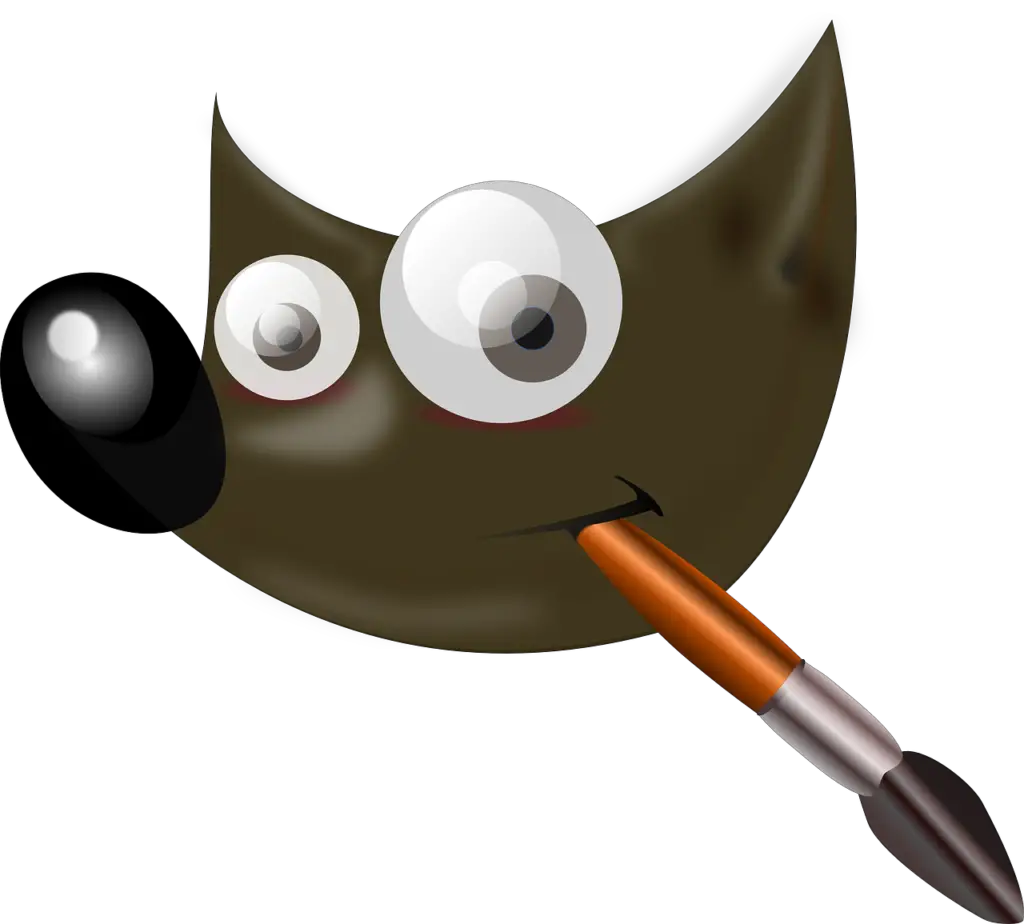
Will I be able to do every usability test available?
Occasionally you will be screened out for not being a good fit for certain user tests. Don’t take this personally as they may well be on the look out for a very specific type of person. Test criteria will factor in:
- personal information
- specific interests
- operating system
- devices
- location
- language
The usability testing website will ask for the above to see if they require your participation. Moreover, you might receive a short pre-screener survey in order to judge this.
How quickly do I need to accept job invitations?
Another factor is how early or late you are to accept invitations for assignments. The usability test will close down as soon as they have accepted a certain number of participants.
Take it from me, you really need to bite their hand off if you want to get there before it’s too late. Be like one of the zombies from 28 Days Later running at full speed.
You need to be on your toes and respond as soon as possible. If you are not alert then you will miss out on opportunities to test apps and websites as I have. Many paid survey panels and other online jobs work the same way as this.
What equipment will I need to test a website or app?
The main requirements are:
- a laptop
- an internet connection
- a mouth to speak with
- at least one fully functioning eye
Your computer will need to have enough storage to run the screen recording software. It also helps if you have fast internet, the higher the speed, the better.
You may need to make a small investment of buying a microphone if you don’t already own one. There may already be a microphone built into your computer. If this is the case then you might not need to spend any more money.
The built-in mic isn’t always that great at picking up your voice so you have to speak louder than normal. You can always buy a standalone microphone to make up for this drawback.
One the other hand, you could purchase one attached to a headset. I own one just like this because it’s much easier for positioning.
Then again, some user testing companies require you to have a webcam too. This means that they can record your facial expressions in regard to the content that you will be viewing. This is true for some tests but it is quite rare.
If you are looking for a decent headset for usability testing then check out my review of the Cewaal Pro Headset.

What kind of apps will I be user testing?
It can literally be any kind of app available to download. You will be testing out apps from the app store or google play.
This will depend entirely on the operating system you have on your smartphone or tablet. If you own both ioS and android devices then there will be twice as many jobs available for you.
Companies may also ask you to test out the mobile version of some websites rather than a dedicated app. Conversely, app testing sites even let you test out fun things like mobile games from time to time. Let’s be honest, we all hope to test mobile games.
What is a bug?
A bug occurs when you attempt to perform an action on a website but then you run into problems. It could be that nothing actually happens or something incorrect happens that wasn’t meant to.
It will essentially stop a website or app from fulfilling it’s purpose. Bugs are mainly a bi-product of errors in the code.
Some user testing assignments give you the core objective of hunting down as many bugs as possible. You’ll be like digital pest control, but less icky.
In my experience, if you find one kind of bug, then it is likely that there will be more of that type on the site. Where there is one weed, there is another close by. It will usually apply to the same problem too which should help you out in spotting them.
Bugs can be specific to certain factors and variables. For example, using different devices and changing things like window size or landscape/portrait format.
How do I spot a bug?
Bugs can be classified as things like:
- broken links
- pictures not loading properly
- spelling or grammar mistakes
- audio/video problems
- other general malfunctions
Bugs can fluctuate in severity from being a very minor problem to causing the whole site to crash. The latter is obviously a much bigger issue.
If you do find a bug then you need to make sure that you make a note of it in your report. This might be the only way that the client will become aware of it. They can then take steps to fix it.
How do I know if a bug is really a bug?
It’s important to know the difference between a bug and a usability problem whilst testing apps and websites.
A usability problem is something you subjectively dislike. Maybe you believe a feature could be improved, but at the same time it isn’t really broken in any way.
It’s not helpful to say that you don’t like a particular flavor of ice cream on the Ben & Jerry’s website. This is silly and won’t help the client improve the website user experience.
Clearly, this is based on your own personal feelings. I personally might not like the way that something is, but at the same time it might not be a problem for anybody else.
A bug is a serious barrier that stops you and everybody else from accomplishing an action on the site.
It may not allow you to progress and it’s obviously something that is faulty. You need to know the distinction when you attempt a specific user or bug-based test.

How do I report a bug?
When reporting a bug you will clearly need to provide context and further details such as:
- what exactly is the problem?
- where it is on the site or app?
- severity
- frequency
- what causes it (if you know)?
- how does it happen?
You can talk about the bug aloud as soon as you encounter it. Alternatively, you can type about it in the written section at the end of the usability test.
Don’t be afraid to give too much detail. I believe that it’s better to over-share your thoughts instead of being vague in this line of work.
Do I always have to work online from home?
Yes, most of the time you do seeing as you will need to view the website. Correspondingly, this is easier at home and it seems to be more convenient for everyone this way. Although, some organizations allow you to user test via:
- Skype
- focus group
- live
- meeting the client face-to-face
You might have someone watching by your side as you are testing. This cuts out the need for any screen recording software.

Will I need to answer any written questions?
There may be mini-surveys attached to the beginning and/or end of some user tests. These are really there to summarize what you have just experienced. Just a few survey questions to wrap things up.
I like this because you can take your time with them. You can answer these at a more leisurely pace when compared to the main usability test.
How much storage space do I need for usability testing?
The software download can take up a significant amount of storage space and memory on you electronic devie. This is especially true if you are signing up to multiple user testing sites as they offer different programs.
It’s best to make sure that you have enough memory and storage space on all your electronic devices beforehand. This is particularly a challenge (although still very possible) if you own a cheap laptop with minimal storage space like myself.
I would recommend getting an external hard drive or SD card. This is useful if you need to free up some space on your computer.

Do I need to own new technology to test websites?
A new computer will obviously run more smoothly while user testing when compared to an older model. However, you could also apply this to almost anything. You will be fine as long as your devices can handle the workload.
It’s not mandatory but it can be advantageous to own new technology. Clients will want to know how brand new devices respond to different websites and apps. There can be a big demand for modern technology and what’s hot right now.
I completely understand how unfair this might seem if you struggle to afford the latest and greatest gadgets. I unfondly think back to my “broke days“. The whole point of user testing is to make money, right? However, this is the reality.
You will need to update your profile and tell the user testing website about any recently purchased gadgets. The profiler questions give you the opportunity to do this.
Whereas older devices might not get much of a look in for much longer as time passes after release. I say this as I look longingly at my old HTC smart phone.
You will still be able to do usability tests as long as your device works. You won’t be able to do as many jobs specific to that model as time goes by.
Is there a ratings system for testers?
Some employers will choose to rate you as a tester. Ratings are primarily based on your performance on previous user tests.
It can also factor in how loyal you are to the usability testing website. You will always be graded by user testing sites in some shape or form.
If you have a positive rating then your employer will likely invite you to test even more apps and websites. It can also be quite fun to compete with other testers. You can earn your place on the leader board (if the company you work for has one).
What are the advantages of having a good reputation?
You should try to uphold a good overall reputation as there can be extra benefits to this. Payment systems differ but with some user testing sites your earnings will improve as your performance does.
More jobs will become available to the best testers too. In a lot of ways, this is a fair system as your pay will live up to the quality of your work.
How does payment work for usability testing?
It will normally take a few business days for your employer to review completed user tests.
They will let you know if you have failed or succeeded and then (fingers crossed) pay you if you did well. They have a lot of tests to check through (all things considered), so be patient.
You will roughly get paid £8 for testing a website or app and giving your feedback. Usability tests usually take 15 to 30 minutes to complete based on the work that I’ve done.
The pay and test length can vary between companies. You might want to double-check individual websites for more details.
How do I get paid for testing websites? You will find that most sites offer you the choice of PayPal redemption. This is always a popular option (especially with me). If this isn’t available then you could always request a bank transfer (BACS).
On top of this, some user testing sites even give you other options like gift cards. Similarly, with paid surveys, there will likely be a payment threshold that you need to reach before you can cash out.

Are there any other streams of income?
Occasionally, for some companies, you will be able to earn a bonus payment. This is for every additional bug found during your usability test. It’s an extra incentive for you to put in the effort hunting down those pesky bugs.
The payment should be higher depending on how many you can spot and the impact the bugs have on usability. The reward may not count if somebody else spots it before you so you need to really be on the ball.
Is there a referral program for usability testing?
The occasional user testing site will sometimes have a referral program. You can earn a bonus payment for inviting the following to join:
- friends
- family
- specific demographics
- random people
You may also receive a portion of their earnings. This is down to your promotional efforts to convince them to sign up in the first place.
Workers can earn additional payment from certain sites for reviewing other participant’s usability tests and bug reports.
This requires a very proficient and experienced tester formerly. If you can prove yourself, then you can transition into being a quality control reviewer.
Who requires usability testing?
So many big-name brands choose user testing, too many to even list. It would probably be easier to mention the companies that don’t take part in this if we’re being honest. That’s how popular and valuable it is as a tool.
It could be absolutely any app or site who just wants to improve the experience for their users. Also if the visitors are happy then the website owner will likely make more money too so it’s a win-win.
Even the little guys can get a lot from user testing. I also say this in terms of advertising as you will get a lot of eyeballs viewing your website. This is true, just from the participants alone.
Why is there a demand for usability testing?
Brands need feedback for all sorts of reasons. This is definitely the case for the website that you’re on right now. Part of the reason for this is to increase:
- advertising revenue
- eCommerce turnover
- page views
- site visitors
- customer service satisfaction
- member registration
It is also great for discovering mistakes and usability errors. The sheer amount of precise data that brands can reap from this is priceless. With the screen recording software, clients can see and hear what you feel at the exact moment that it happens.
As a site owner, nothing will match the sensation of seeing someone actually interacting with your website. User testing is one of the few methods that let you do this.

How do websites and apps benefit from usability testing?
Testing sites/apps allow the client to save time, money and effort which is why it is so vital. With these results, they can launch new content and reduce expenses. They can then implement changes in order to improve their website.
Webmasters want their site to be competitive with rivals who may run on a similar niche. They might be curious how well their site works in other countries around the world if it works at all. The more diverse group of testers, the better.
They can analyze your recording and see how different tester demographics react to their site or app. This will tell them what works and what doesn’t across a wide range of people.
The feedback gives companies a grasp on what the users are feeling and thinking. This is definitely a concern of mine with my website.
Why am I so special as a tester?
You are important because you let the site owner see their own website through your eyes. It’s also seen through the eyes of other typical internet users.
Sometimes the only way to improve or fix a problem with a website is to get somebody else’s opinion on it.
You are unique because nobody will have exactly the same opinion about a website or app as you. Clients love this because they want to see things that they can’t see through their own eyes.
It’s good to brainstorm because then they can try to make the site accessible to lots of different people.
All website owners want their sites to be easy to use. They need people like you to find out how to accomplish that. If it’s easy to use, then it is practical. The site visitor can then efficiently complete whatever action or goal they dropped by for.
What happens to my feedback?
First and foremost your employer will screen the usability test for quality. If it is informative enough then they will send it to the client for analysis.
You may find that the client will implement some of your ideas and feedback. All in order to make websites and apps better for users. If this happens then give yourself a pat on the back. You just made a website or an app that little bit better.
The information that you share can also be helpful for user testing companies. It will decide which future assignments you will be eligible for.
The client will never share your opinions with third parties without your express permission. Your privacy is in safe hands.

Any other advice for testing websites & apps?
Yes, of course. I have put together a special companion article entitled 25 Useful User Testing Tips To Significantly Boost Your Earnings.
This should give you more wisdom and helpful tricks for user testing. It should also hopefully lead you to improve your work and become a truly excellent usability tester.
As I have mentioned before, on the face of it, user testing seems like a great gig. You can do it easily from home and it pays better that many other entry-level jobs.
I hope that you can use the information above to make a steady income from user testing. The pay is surprisingly high. It’s very possible to do this for a living if you can get a consistent flow of work coming in. Although, that’s a big “if“.
We can learn just how much money we can make with zero academic qualifications. All this in the short time it takes to test a website or app.
It can offer a better hourly rate than some day jobs. That’s if you can consecutively complete a string of assignments, one after the other.
We’re also aware of the vast amount of usability testing companies that provide this kind of work.
I would advise that you register with all the reputable user testing websites you can find. This will ensure that you have a more frequent flow of job opportunities coming in your direction.
I also recommend that you search your household for all the electronic devices you can lay your hands on. You can then utilize them all for user testing, maximizing your earnings.
Stick your hand down the back of your couch and see what you discover. 9 out of 10 times it’ll be 12-day old cat vomit (even if you don’t own a cat). However, you might strike gold and find a compatible device that you had long forgotten about.
They don’t all have to belong to you. Find devices owned by your friends and family members. If they show an interest then you can encourage them to jump on the bandwagon. They can make money from user testing too. The more, the merrier.
Do you enjoy getting paid to surf the net? Allow me to point you in the direction of another money-maker very similar to usability testing. You can make even more money by finding out How Qmee Pays You For Searching Google & Many More Websites.
Do you have a favorite user testing website? In your opinion, what is the most important personal attribute in a usability tester?
Please don’t forget to share this with your friends and like it on social media. You can subscribe to our newsletter and comment below too. Thanks for reading!
Related Posts:
25 Useful User Testing Tips To Significantly Boost Your Earnings
Earn Up To £12 Per Hour By Taking Paid Surveys Online
Why Typing 2 Words Can Earn You Cash With Captcha Entry
Earn $30,000 Per Year With Transcription By Typing Out Audio
How Mystery Shopping Pays You & Gives You Free Stuff Too!
Earn Quick Cash Rating, Reviewing & Listening To Music!
Scan Bar Codes & Earn Big Rewards With Shop and Scan
47 eCommerce Online Selling Tips To Catch & Keep Buyers For Life!
Sell Stock Photos & Earn Passive Income In Your Sleep!
Earn £12 Per Hour (+ Bonus) Distributing Flyers, Leaflets & Catalogs
How Anyone Can Make Money Doing Call Center Work From Home
Earn $16 Per Hour From Home As A Search Engine Evaluator
Love Animals? Work Outdoors & Earn $30 Per Hour Walking Dogs!
